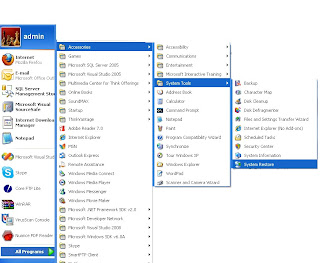Click Start->All Programs-> Accessories-> System Tools ->System Restore.
For Classic Start Menu: Click Start-> Programs-> Accessories-> System Tools-> System Restore.
Click Create a restore point, and then click Next.
In the Restore point description box, type a name to identify this restore point. System Restore automatically adds to this name the date and time that this Restore Point is created.
To finish creating this restore point, click Create.
You can also launch System Restore window by typing the command below, in the RUN box:
%SystemRoot%\System32\restore\rstrui.exe
See Video Here
Note:-System Restore does not affect personal files, such as e-mail, documents, or photos. You can only restore files that you have deleted if you have made backups of those files. To perform the System Restore, you must be logged on to Windows as an administrator.
.gif)