How create system restore point manually .See Here
Before you open the System Restore console, you may want to save your work and close all programs since System Restore requires you to restart your computer.
After restart your computer follow these steps :-
• Click Start.
• Point to All Programs.
• Point to Accessories.
• Point to System Tools.
• Click System Restore.
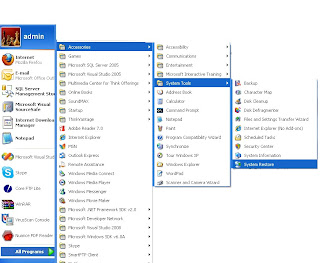
From the Welcome to System Restore screen of the System Restore Wizard select Restore my computer to an earlier time. Then select the date you created the restore point from the calendar in the Select a Restore Point screen. All of the restore points you created and you computer created on the selected date are listed by name in the list box to the right of the calendar.select one of them and click next.
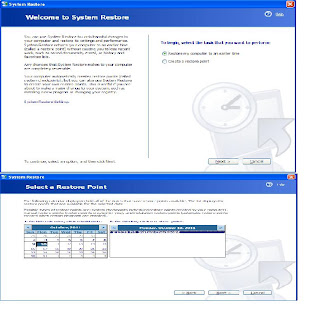
Step By Step Video for system restore
Note: System Restore does not replace the process of uninstalling a program. To completely remove the files installed by a program, you must remove the program using Add or Remove Programs in Control Panel or the program's own uninstall program. To open Add or Remove Programs, click Start, click Control Panel, and then click Add or Remove Programs.
.gif)

